


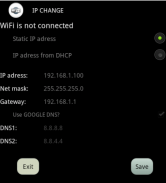

IP CHANGE

Description of IP CHANGE
IP CHANGE is an application designed for Android devices that allows users to easily manage their IP address settings. This app provides the functionality to set a static IP address for a currently running WiFi connection or to revert the settings back to DHCP (Dynamic Host Configuration Protocol). Users seeking to have greater control over their network configurations can benefit from the straightforward features offered by IP CHANGE.
To begin using IP CHANGE, users first need to connect to their existing access point. This initial step ensures that the app can recognize the current network settings and make necessary changes. Once connected, users can navigate the app’s interface, which includes text boxes for entering specific information such as IP address, netmask, and default gateway. Completing this information is essential for those who want to establish a static IP address. After filling in the required fields, pressing the SAVE button finalizes the configuration.
The option to change from a DHCP to a static IP address is particularly useful for individuals who need a consistent IP address for certain applications or devices on their network. This feature is beneficial for tasks such as remote access or network management, where a static address avoids the complications that can arise from dynamically assigned addresses. When users opt to switch back to DHCP, they can do so easily within the app. By selecting the DHCP option and pressing SAVE, the app reverts the settings, allowing for automatic IP address assignment based on the network's configurations.
IP CHANGE is user-friendly and caters to a wide range of users, from those with minimal technical knowledge to more experienced individuals. The app’s design facilitates easy navigation, making it accessible for anyone looking to adjust their network settings without needing extensive technical expertise. The clear instructions provided within the app further enhance the user experience, ensuring that each step is straightforward.
Security is a consideration for many users when managing network settings. By using IP CHANGE, individuals can maintain more control over their network configurations. This control can help prevent unauthorized access and ensure that devices connected to the network operate smoothly and securely. The ability to set a static IP address can also help in troubleshooting network issues, as users can easily identify and manage their devices.
The process of managing IP addresses through IP CHANGE is efficient. Users can quickly switch between static and dynamic settings as their needs change. This flexibility is advantageous for various scenarios, such as when traveling or connecting to different networks. The assurance that one can revert to DHCP settings at any time adds to the app's practicality, making it a reliable tool for network management.
For those who frequently switch networks, the ability to streamline these settings is invaluable. IP CHANGE eliminates the hassle of navigating complex network settings manually, allowing users to focus on their primary tasks without interruption. The app supports a seamless transition between different IP configurations, catering to dynamic work environments.
In addition to its core functionality, IP CHANGE is designed to minimize the risk of errors during the configuration process. By guiding users through each step and providing clear fields for input, the app reduces the likelihood of misconfiguration. This aspect is particularly important for users who may not be familiar with networking concepts, as it helps ensure that settings are applied correctly.
IP CHANGE stands out for its simplicity and effectiveness in managing IP address configurations. Users can download the app and begin utilizing its features almost immediately, making it a practical choice for anyone looking to improve their network management capabilities. The straightforward approach to changing IP settings is a significant draw for those who value efficiency and ease of use.
In essence, IP CHANGE serves as a valuable tool for those needing to manage their network settings effectively. With features that allow for both static and dynamic IP address configurations, the app meets the needs of a diverse user base. The clear interface and user-friendly design contribute to a positive experience, enabling users to make necessary adjustments without confusion.
The ability to save and revert settings quickly positions IP CHANGE as a key resource for individuals who require flexibility in their network management. By offering straightforward solutions to common networking issues, the app enhances users' overall experience in managing their internet connections.
With IP CHANGE, users can confidently navigate their network settings, ensuring they have the right configurations for their specific needs. The app's practical features cater to a wide audience, making it an essential tool for effective network management.



























